Day Two Of Editing My Sprite Commercial
Today, was the second and last day of editing my Sprite Commercial. I am excited to say that I've finally completed my commercial. Coming back to editing it I have finally figured out how to get the slogan for the end of my commercial, it was easy, to say the least, and I'll keep that information in mind for the next time I may need to add an image to my videos. After I had all my clips together I adjusted them a bit more to fit the timing of the music and to cut out a lot of the stalling in the commercial, it was going a lot slower when I looked back on it but I adjusted it to go at the correct pace. Once I did that I began adding little details and effects to make it stand out a little more. I added a slight bit of light flicker and camera jitter because I wanted to fit the theme of the calming vintage aesthetic films. It makes it look a little more welcoming and calming. I also added a bit of TV static and cinematic borders to make it look a little more filmy and professional. After all of that was put together I added some motion blur, I wanted the video to flow a little smoother so I felt like it was necessary to add it although it was a struggle when I tried to export it. Motion blur takes a lot of time to actually be added to a video it roughly took about 30 minutes for it to actually add onto the video, although it's a small detail I think it's worth adding it. I enjoy seeing fluidity and having motion blur can sort of bring that to life. After my finishing touches, I exported the entire video and it was finally complete. I am proud of how it turned out and I'm glad I was able to add those minor touches, I was afraid it wouldn't look good in the end but it did. Hopefully, it'll look good and appeal towards the audience when watched, I am nervous but proud.
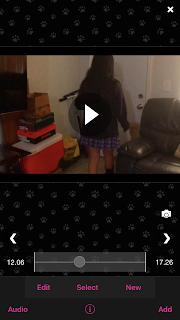



Comments
Post a Comment